Git Training
The Git Version Control System is a very powerful tool which can be
challenging to use without the right guidance. The vogella GmbH
company has been delivering the Git Training to its customers for
over 10 years and its employees use Git on a day to day basis.
Take advantage of this expertise and get this online training.
- Topic: Git version control system
- Language: English
- Fee first year: €160.00 excl. VAT
- Each following year: €40.00 excl. VAT
-
Content:
-
Features:
- >300 pages of script
- 9 instructional videos
- 57 hands-on exercises
- continuous updates
- one year access
- reduced price all following years
Why this training?
Overview
- Watch explanation and coding videos recorded by our experts
- Report problems with the exercises and our experts will help you to solve them as soon as possible
- Learn Git while using the Eclipse IDE, Visual Studio Code and the command line
- Learn to use Git as a Version control system in order to version, manage and integrate files with the Git Server
- Learn how to successfully apply team concepts regarding Branches, Merges and Pull Requests
- Manage your loca repositories and store results centrally
- Get access to a script, which covers every aspect of Git
- Strengthen and deepen your knowledge through the development of a comprehensive training example
- Compared to the vogella.com tutorials the training is guided, you find more material, you get access to videos and quizzes, you can receive a certificate and you can ask questions regarding the material to the vogella employees
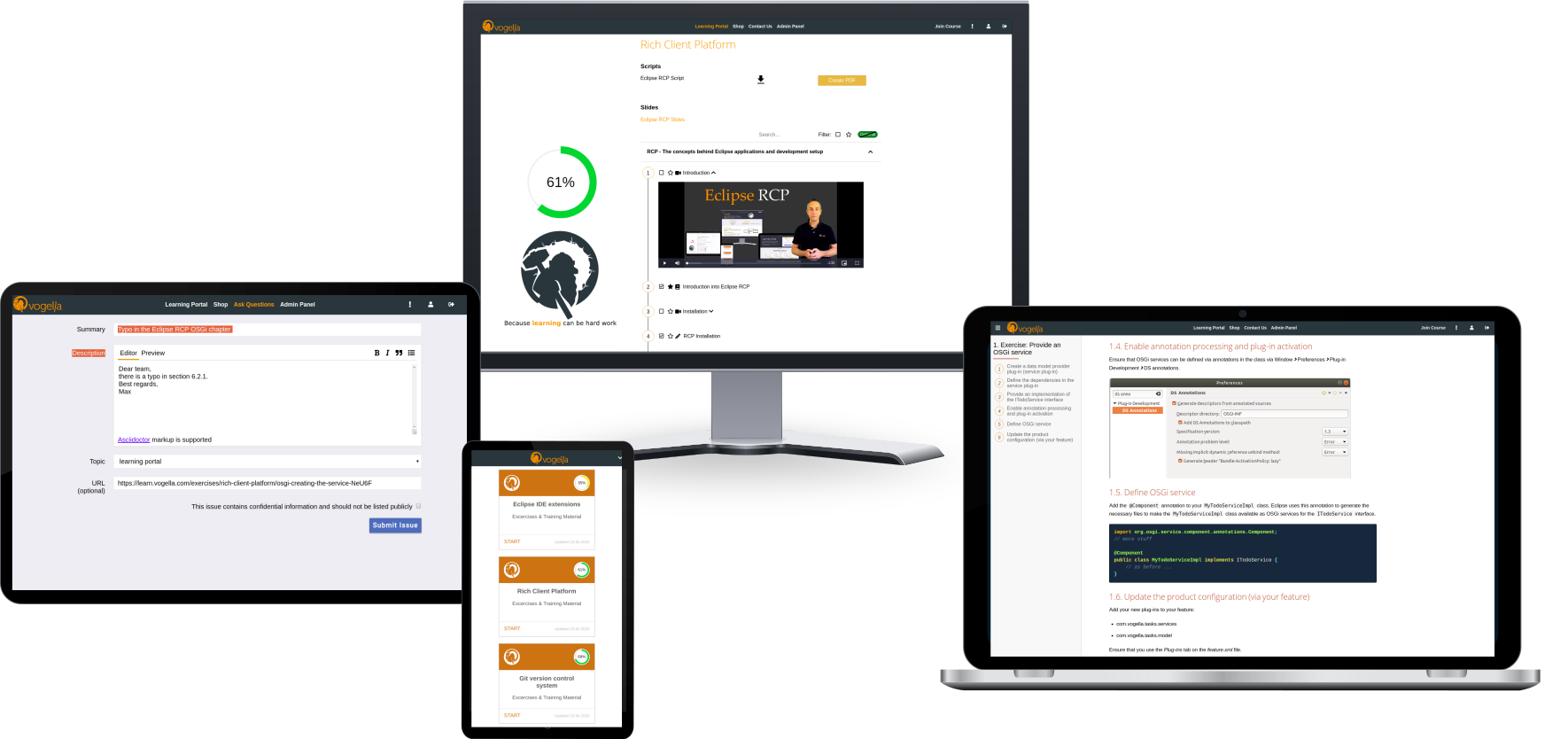
Which topics are covered?
Agenda
Distributed Version Control Systems and Git
- Difference to centralized version control system like cvs, svn
- Git setup and configuration
Git basics and Git repositories
- Creating Git repositories
- The usage of the staging area
- Internal structure of a Git repository
- Remote (bare) repositories
Working with branches and tags
- Using local and remote branches
- Tagging
Merging changes of different developments
- Merging changes with the merge command
- Merging changes with the rebase command
- Selecting individual changes
- Merge and rebase best practices
- Temporary saving changes with git stash
Working and synchronizing with remote repositories
- Configuration of remote repositories
- Receiving changes from remote Git repositories
- Pushing changes to remote repositories
- Creating patches and pull requests
Change analysis in a Git repository
- Accessing different versions of the files
- Accessing older versions of the files
- Differences between two commits
- See the changed files between two commits
- Using git bisect for error search
Git hosting provider (Optional)
- Using Github (Optional)
- Using Bitbucket (Optional)
- Using Gerrit (Optional)
Team organization and best practices
- Avoiding and solving merge conflicts
- Best practices for working with Git
Tooling
- Deep-dive into the Git command line (Optional)
- Deep-dive into the Eclipse IDE Git tooling (Optional)